The Transact endpoint is not atomic. It returns either when it knows the transaction cannot be serviced or when Gloebit has queued the transaction request because it has a very good chance at succeeding. If your application is server-based and it needs precise information about the transaction's eventual success or failure or a means to later reject a transaction (e.g. because your purchasing system is also not atomic), then it can use the optional asset callback URL parameters.
Optional
These parameters are optional because they are generally not necessary for product transactions. Gloebit will deliver the product to the user's inventory only when the transaction finally succeeds. You can also omit the parameters if your application has a use case where knowing that the request will likely succeed is sufficient.
URLs
Each parameter is a URL that Gloebit will access at specific stages in processing the queued transaction request. Only URLs accessible from the Gloebit system will work. Browser and native apps cannot use these parameters.
Callbacks
Gloebit will access the URLs with GET requests and will not include any parameters. The URL should include any information your server requires, such as transaction IDs. We suggest using HTTPS URLs for the callbacks.
Each URL access will be blocking, meaning Gloebit waits for your server's response and your server should respond in a timely manner. Additionally, while processing a transaction, Gloebit might access a URL more than once. Your endpoints for these callbacks need to be idempotent and properly handle multiple calls for a transaction.
You can find further details about when each URL can be called in relation to the other URLs and the original Transact request in their descriptions below.
Responses
Your server needs to return a JSON array with 1 or 2 elements to each of the callbacks. The first element is a Boolean indicating whether your server wants to proceed with the transaction. The second element is a string providing status information from your server. Currently the values of the elements affect only Gloebit's "enact" processing.
Transact Parameter: asset-enact-hold-url
Gloebit accesses this URL after it has acquired all holds necessary to process the transaction and is ready to enact it. The transaction is almost guaranteed to succeed at this point, but Gloebit can still roll it back, particularly if your application needs Gloebit to cancel the transaction.
Your application's server can use the response to tell Gloebit to cancel the transaction and roll it back. Your server can also tell Gloebit its processing is pending, in which case Gloebit will access the URL again later. Here are the response options:
| JSON |
Effect |
| [true] |
Gloebit enacts the transaction and proceeds to the consume/cancel step.
|
| [false,'pending'] |
Gloebit retries the transaction processing. During the retry, it will access this URL again.
|
| [false,<any other string>] |
Gloebit cancels the transaction. It will access the cancel URL for this transaction.
|
With respect to the Transact call and the other callbacks, Gloebit may access this URL before the Transact call has returned (in which case it will return "success: true"), it will access the this URL before accessing the Consume URL, it might not access this URL before accessing the Cancel URL, it might never access this URL in the Cancel URL case, and it might access this URL again after accessing the others. To be safe, your server should not depend on any particular interleaving.
Transact Parameter: asset-consume-hold-url
Gloebit accesses this URL after it has consumed the enacted holds and committed the transaction. At this point, the transaction is complete and can not be rolled back.
Gloebit currently ignores any response to this callback. Your server should send a JSON response of "[true]" to prevent future incompatibilities.
With respect to the Transact call and the other callbacks, Gloebit may access this URL before the Transact call has returned (in which case it will return "success: true"), it will access this URL only after receiving a True response to an enact callback, and this URL and the Cancel URL are mutually exclusive per transaction.
Transact Parameter: asset-cancel-hold-url
Gloebit accesses this URL after it has canceled the enacted holds and effectively canceled the transaction. In parallel with this access, Gloebit will be rolling back any enacted changes.
Gloebit currently ignores any response to this callback. Your server should send a JSON response of "[true]" to prevent future incompatibilities.
With respect to the Transact call and the other callbacks, Gloebit may access this URL before the Transact call has returned, it likely will not be called if the Transact call returns "success: false", it may access this URL before the Enact URL and possibly without ever accessing the Enact URL, it will access this URL if your response to the Enact URL cancels the transaction, and this URL and the Consume URL are mutually exclusive per transaction.