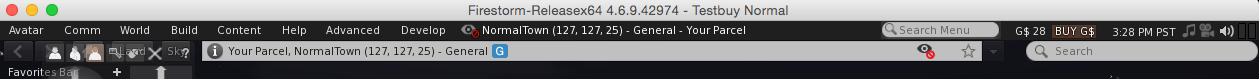Flow for OpenSim user authorizing an application.
Dependent upon how the Gloebit Money Module is configured and the corresponding application is created on Gloebit, this application could represent an entire grid, a set of regions, or a single region on a grid.
When an avatar logs into, enters, or attempts any monetary transaction in a region with the Gloebit Money Module enabled and for which that avatar has not yet authorized, the following message is delivered via the OpenSim viewer:
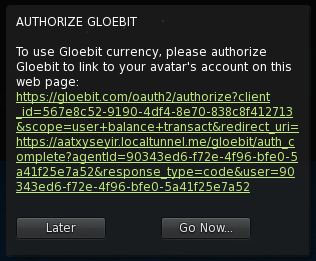
The user is delivered a form on the Gloebit website from which they can approve or decline authorization of this application corresponding to a grid or set of regions. If the user is not logged in, they would land at the Gloebit login page where they can log in or create an account, after which they would be directed to this form.
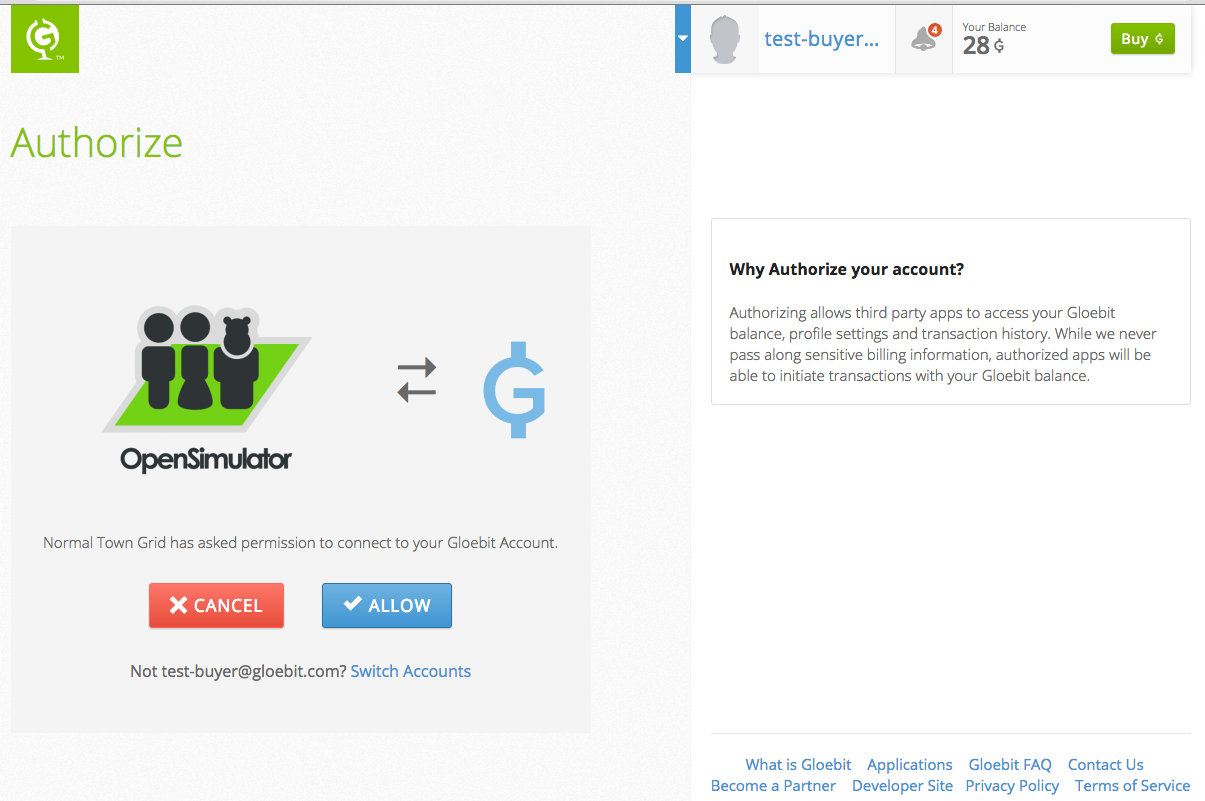
After authorizing, the user is redirected to a url supplied by the application. The default from the module displays this simple message.
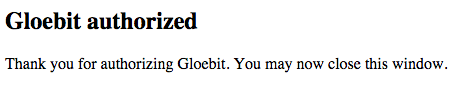
When on a region with the Gloebit Money Module enabled and which has been authorized from the avatar, the balance for the linked Gloebit account will display like this: