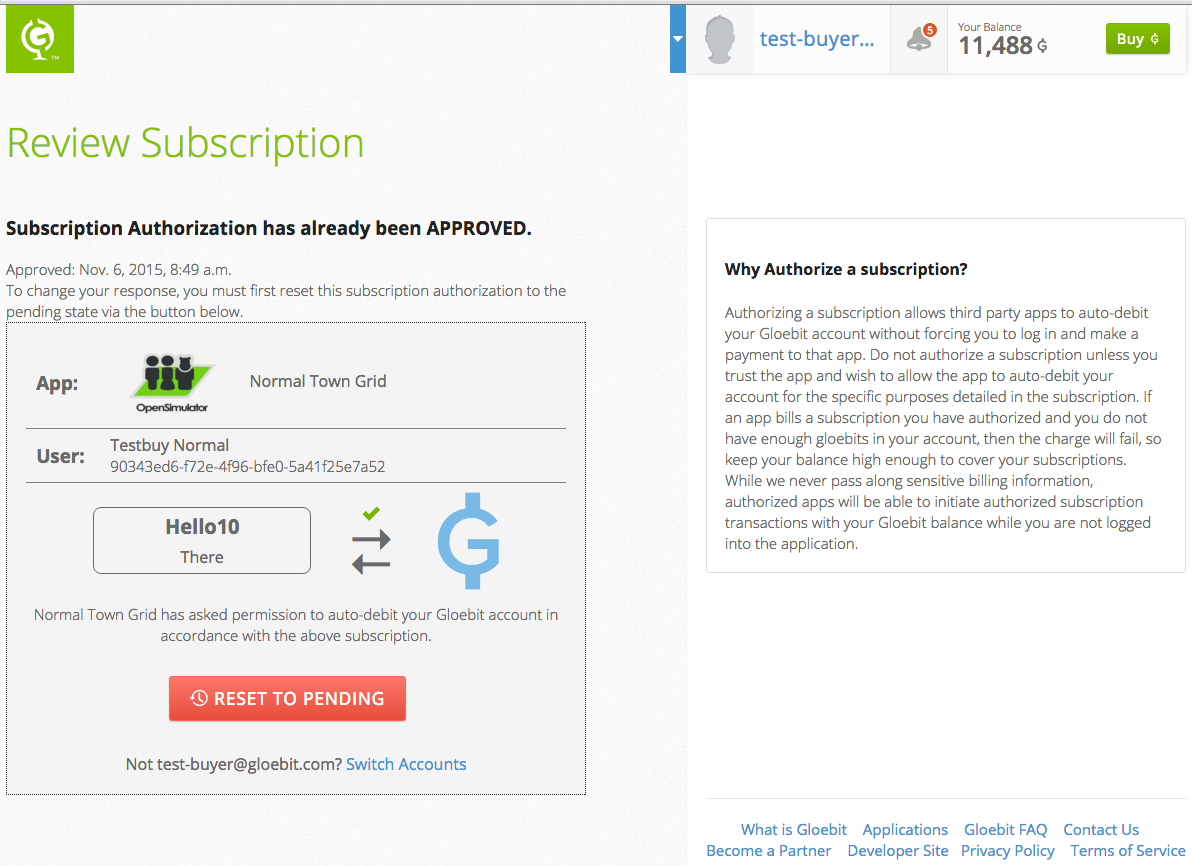Flow for OpenSim user authorizing an object with an auto-debit script in OpenSim.
NOTE: We've streamlined this flow so that the subscription is created and authorization is reqeusted when you grant auto-debit permissions to an object upon rezing it or resetting its scripts. We have not yet updated this flow doc to represent the new streamlined flow.
We strived to make this flow simple, yet secure. For auto-debit scripts, a user not only needs to authorize the application associated with the region in which the object with the auto-debit script resides, but also needs to create and authorize a subscription for that specific object UUID from Gloebit.
The first time an auto-debit transaction is attempted by an object, this will trigger the creation of a subscription for that object's UUID on Gloebit. The auto-debit transaction will fail with the following message:
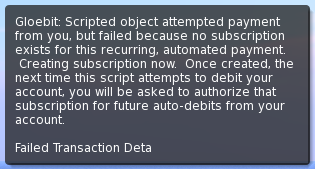
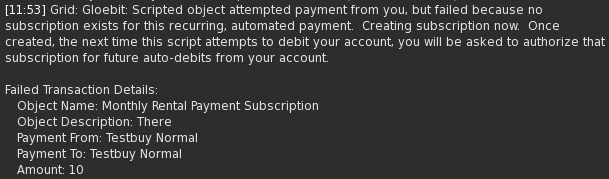
After a subscription has been created, the next time the auto-debit transaction is attempted, it will fail with the following message:
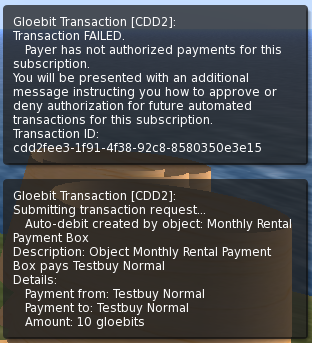
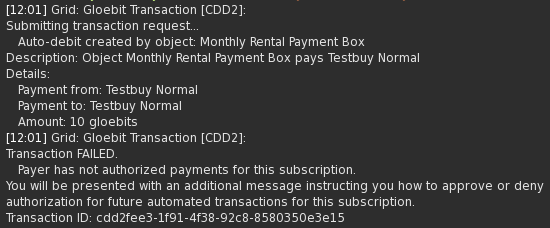
The user is then presented with this dialog:
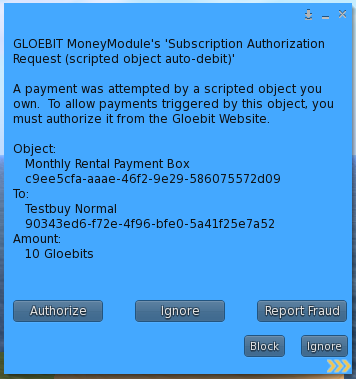
If the user chooses authorize, then a subscription authorization request is created on the user's Gloebit account, and a link to the authorization form is provided:
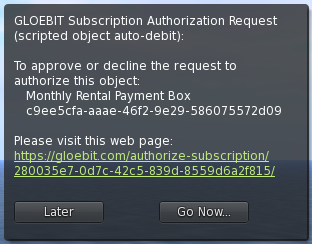
This link loads the form on Gloebit where the user can securley approve or decline authorization:
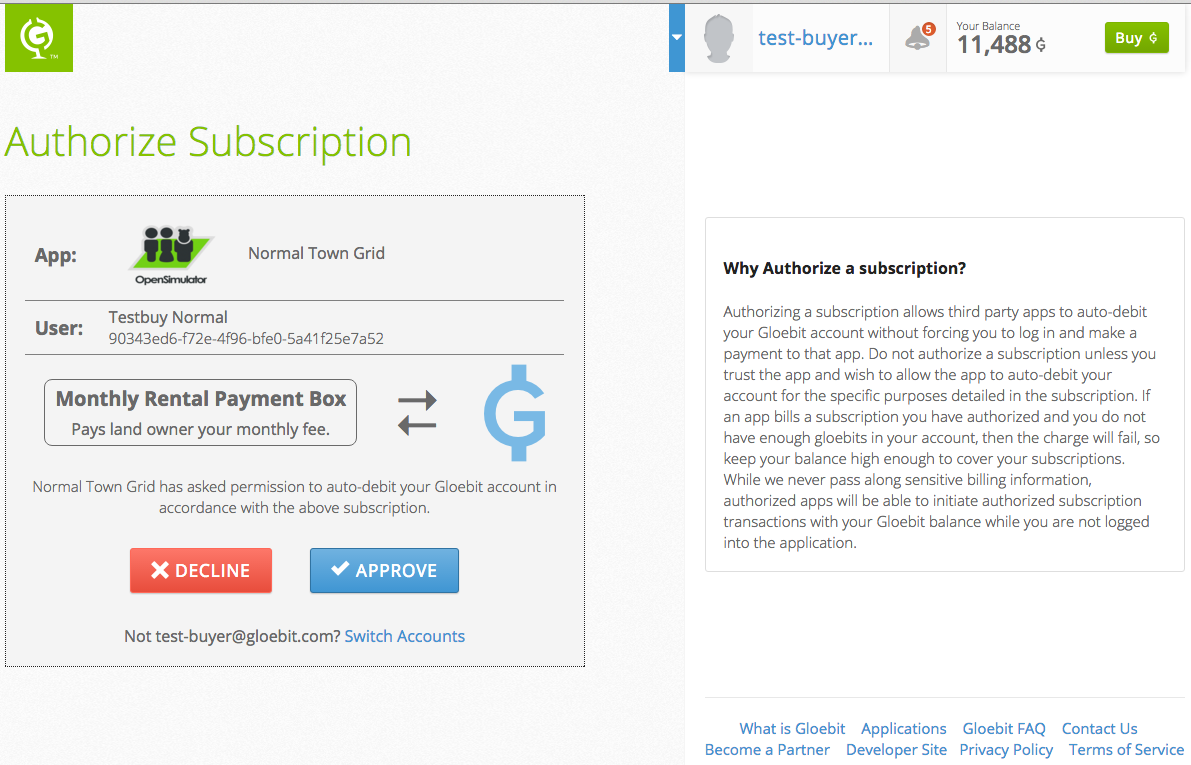
Once the subscription has been authorized, whenever this auto-debit script runs, it will succeed with the following message as long as all other transaction requirements are met:
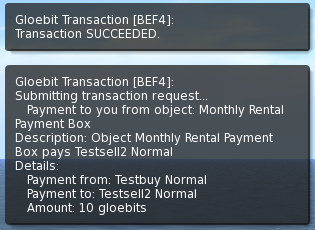
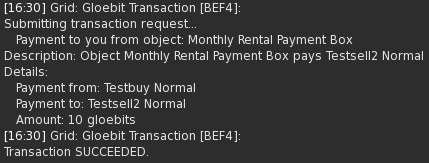
Users can review any of their authorizations (pending, approved and declined) from the subscriptions page in their account:
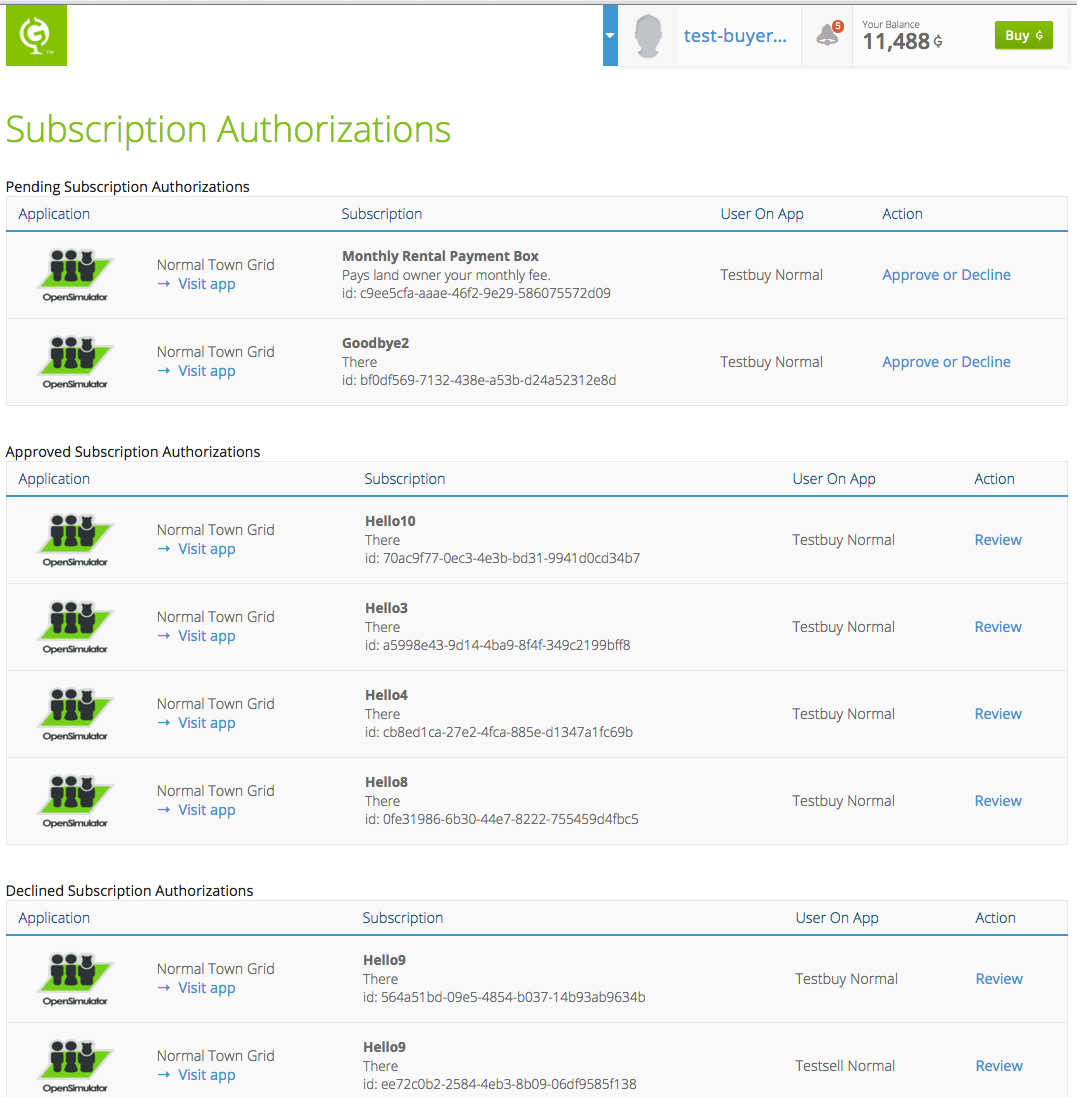
If an approved or declined subscription authorization is selected, a form is presented where the user can reset this authorization to pending so they can change their response: