Flow for a Gloebit user to request account permissions to sell gloebits and to place and complete a sale for USD.
We've launched this functionality, but it will be an ongoing process to manage security and regulatory requirements. Please bear with us if you run into delays, sales limits, or any other problems.
A user can request permissions to sell gloebits from their account settings page. In the upper right, under Advanced Business Account Capabilities, click on the Request Upgrade link next to Selling gloebits.
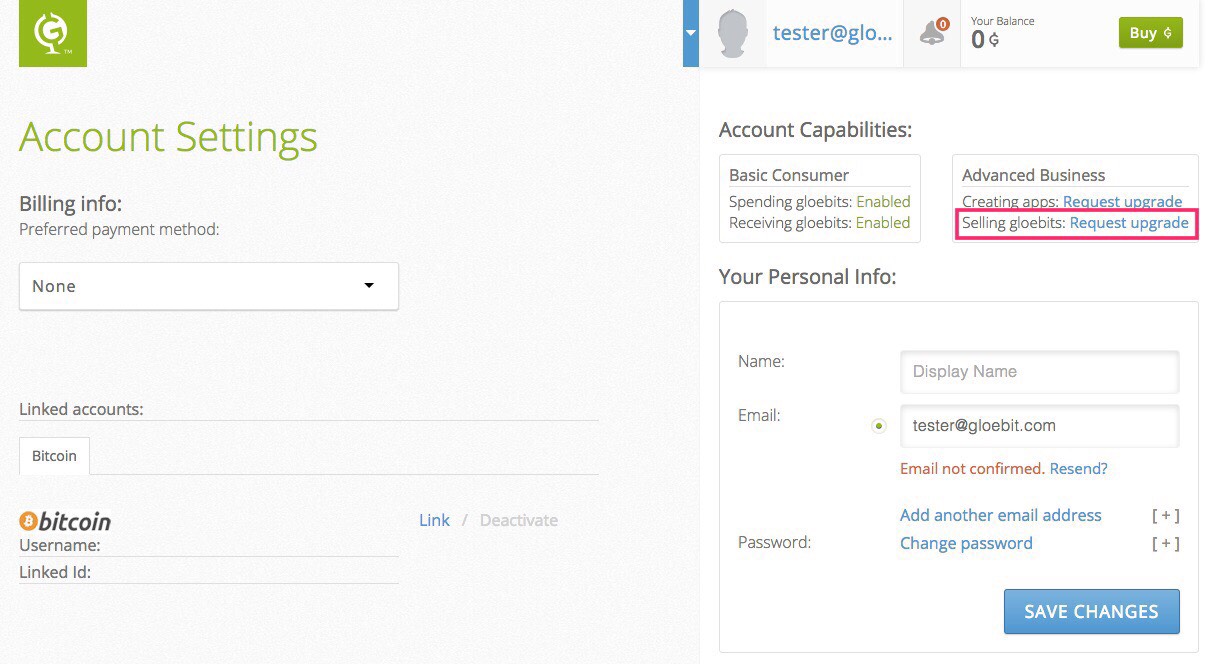
You will need a confirmed email address on file to access this link. If you don't have one, you'll receive an error message and can resolve the problem from the Personal Info section of this page. If you never confirmed your email address, you can resend the confirmation email via the link below it. If you created your accoung using a social-sign-on, you'll need to add an email to your account. You can do that from the same section by adding an email and clicking save. Go to that email account, find the confirmation email from Gloebit, and click on the link we sent you. Then you can proceed.
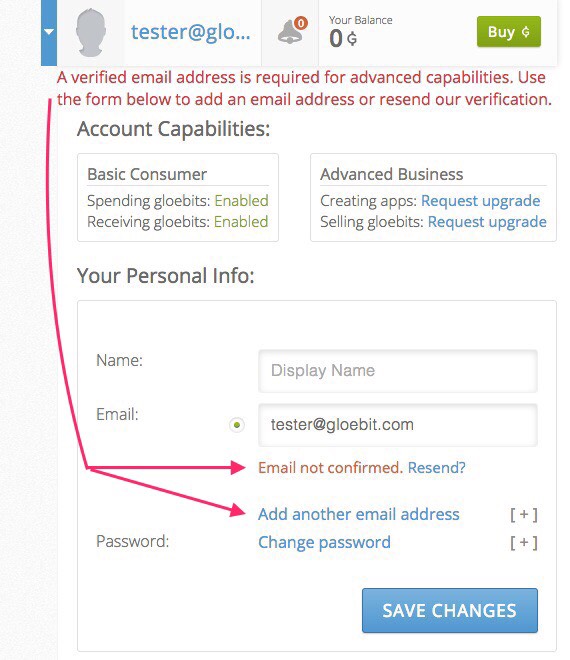
Fill out and save the seller signup form. In addition to the form, for the first tier of seller permissions, we require that you have payment info on file. If you haven't already done so, you'll have to do either of the following. Bonus points for doing both :)
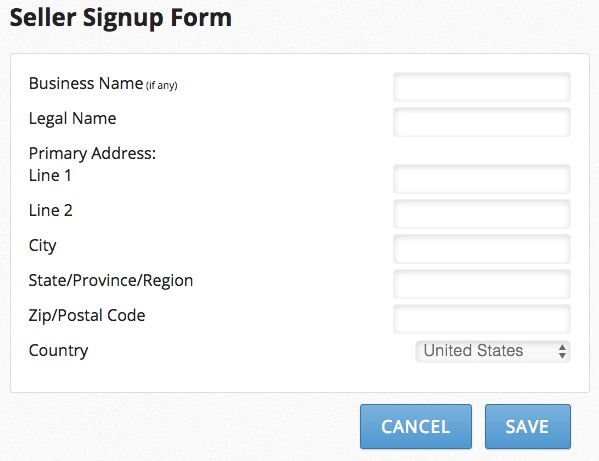
Once you have submitted a seller signup request, we'll try to review it within a few days.
Once your seller signup request has been approved, you can place gloebits for sale from our sell page, which you can reach from the sell gloebits button which will now appear on your dashboard
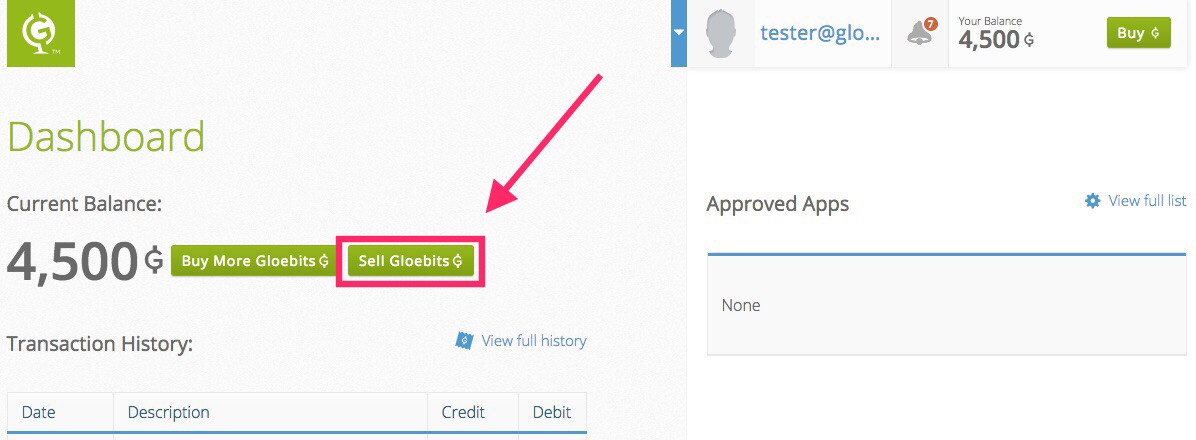
Fill in the amount of gloebits you would like to sell, and click the Place Sell Order button.
All sales are currently placed at a rate of 250 gloebits to 1 USD. Eventually, we hope to allow sales in other currencies and at other rates.
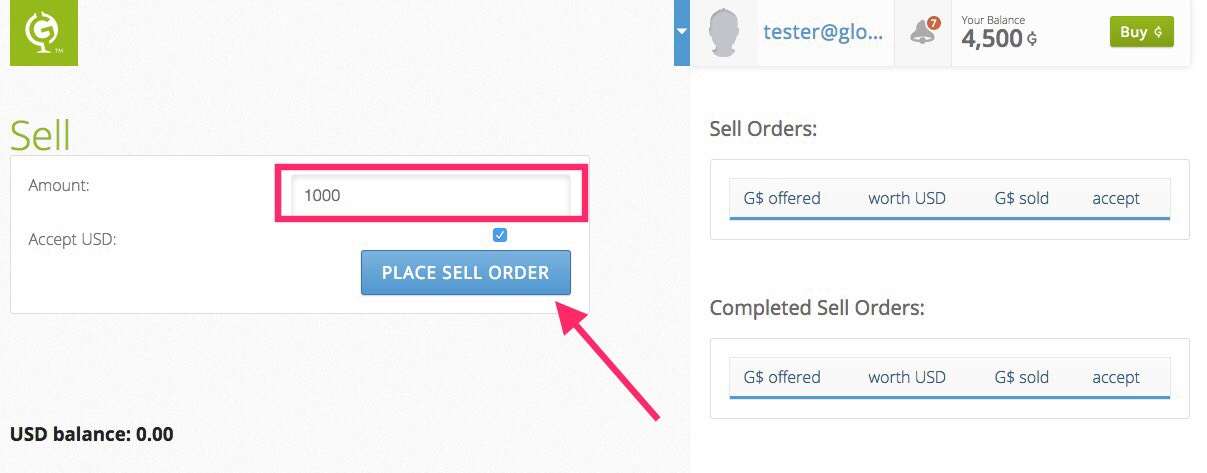
You'll see a message confirming that your sale was placed successfully, and your sale will appear in your Sell Orders table. If you receive an error message that you are over your sell limit, you can try selling fewer gloebits or waiting if it is a period limit, or you can contact us about raising your limit. We will work with top sellers to raise limits, but we need to keep initial limits low to deter fraud. If you get any other error messages, definitely contact us and let us know.
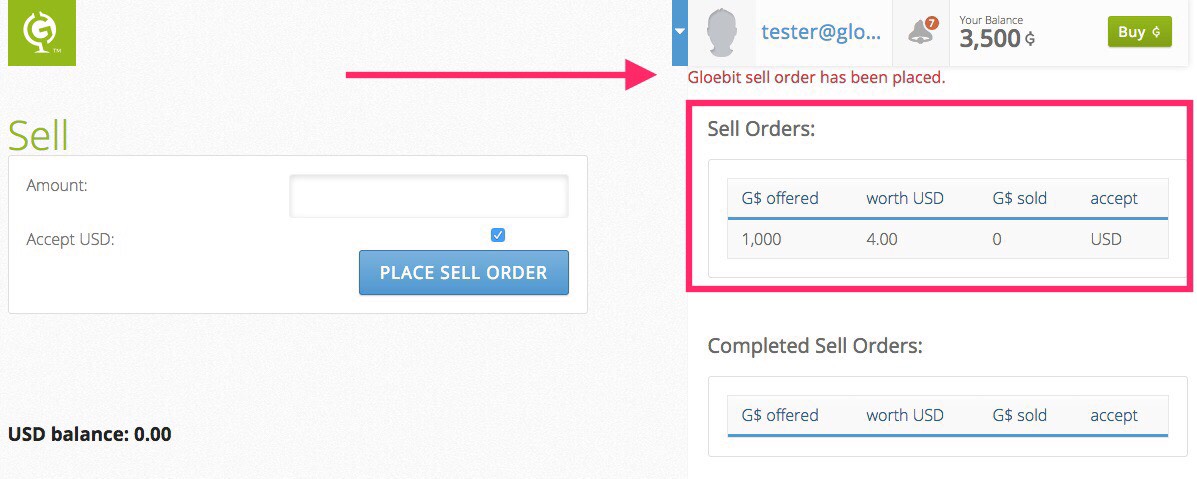
Your sell order will be queued up in line and will execute as consumers purchase gloebits. When this occurs, you'll see the gloebits sold update in your sell table, and your USD balance will increase correspondingly.
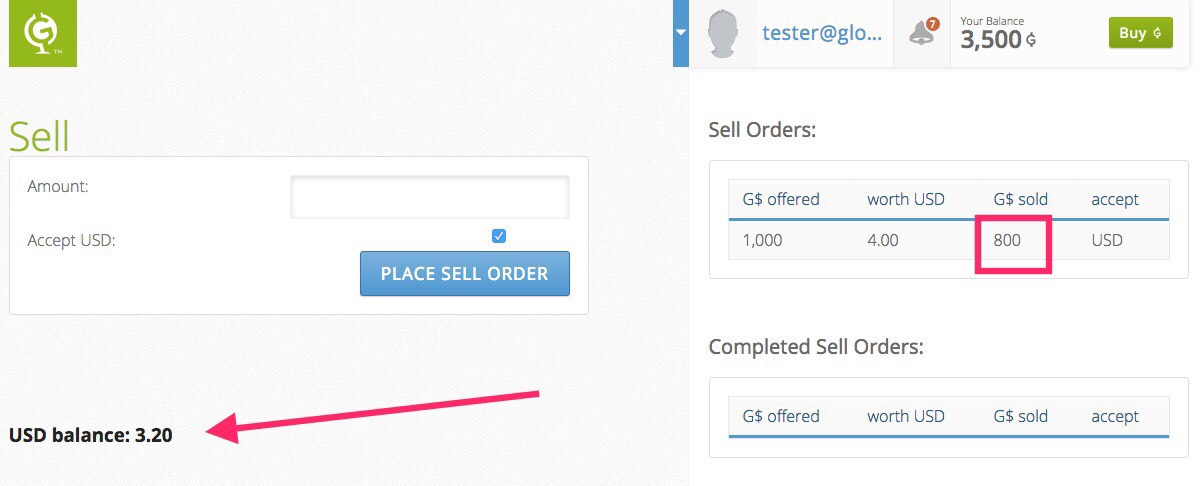
Once a sell order fully executes, it is moved to your Completed Sell Orders table.
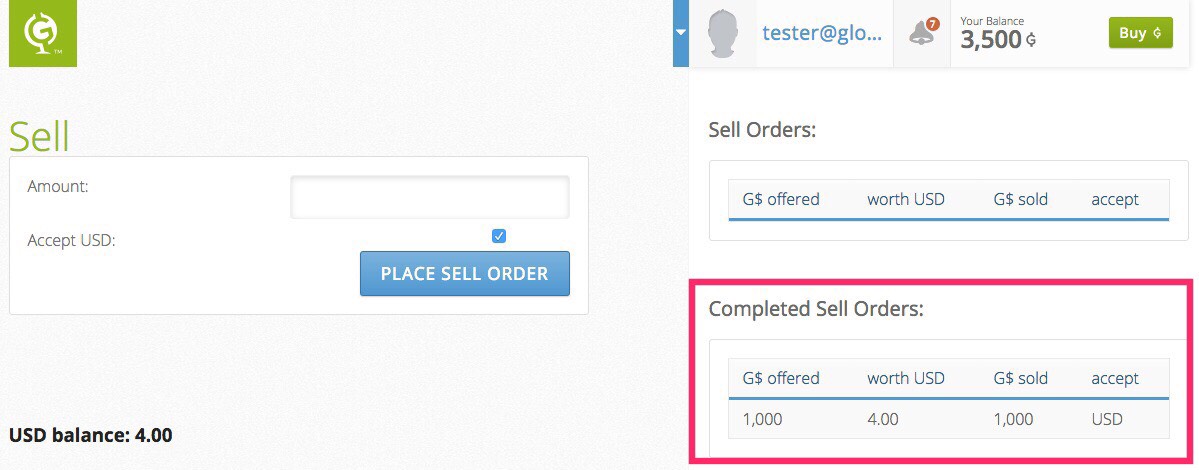
Once you sell gloebits and have a USD balance, you can withdraw that balance to PayPal. Simply type in the amount of USD to withdraw and click the button.
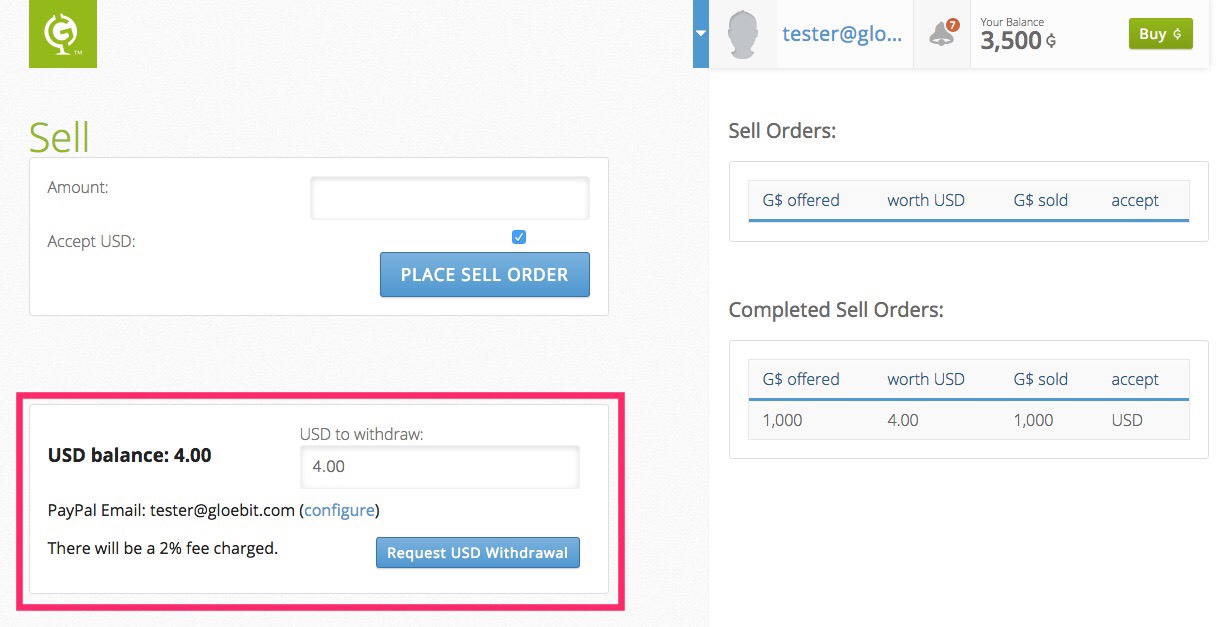
If the email address selected is verified on your PayPal account, you should receive your funds within seconds. If not, you'll receive an email from PayPal within a day with instructions on how to claim your funds. You can select a different confirmed email from your account by clicking configure (which will take you to your account settings page), clicking the green radial button beside the email you'd like to send your funds to, and clicking save. When you return to your sell page, you will see that email listed.
There is a 2% processing fee charged to all withdrawal requests to cover the costs we incur.